
We recently listed our parish as a charity on AmazonSmile. AmazonSmile allows people who shop on Amazon to designate one charity of their choice to receive 0.5% of the total cost of everything they purchase.
To participate, access Amazon by using the URL smile.amazon.com rather than the usual amazon.com. The first time you access Amazon in this way, you will be prompted to sign in to your Amazon account and then select your charity. (Note: You will be able to retain your Amazon Prime membership.) They will have a few “suggested” charities at the top of the page; ignore those and instead, in the charity search box below, type “Roman Catholic Church of St. Vincent Ferrer and St. Catherine” and you should see us come up. Hit “select”, and from now on any time you buy an Amazon item using the smile.amazon.com URL you will be helping to support our parish.
smile.amazon.com is not a separate website, it is a way of accessing the full Amazon website and designating us as your charity choice. The prices are exactly the same.
If you are someone who shops on Amazon already, please consider using Amazon Smile and listing us as your charity. Let your friends and family know as well! Any questions, please email or call the parish office. Thank you for your support.
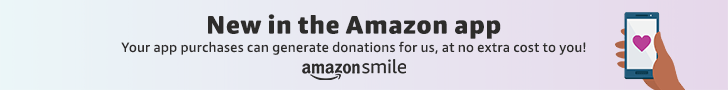
We are happy to share that your can now use the Amazon Shopping app on your mobile phone to sign up for AmazonSmile and select “Roman Catholic Church of Saint Vincent Ferrer and Saint Catherine” as your favorite charity.
Want to help make a difference while you shop in the Amazon app, at no extra cost to you? Simply follow the instructions below to select “Roman Catholic Church of Saint Vincent Ferrer and Saint Catherine” as your charity and activate AmazonSmile in the app. They’ll donate a portion of your eligible mobile app purchases to us.
How it works:
1. Open the Amazon app on your phone
2. Select the main menu (=) & tap on “AmazonSmile” within Programs & Features
3. Select “Roman Catholic Church of Saint Vincent Ferrer and Saint Catherine” as your charity
4. Follow the on-screen instructions to activate AmazonSmile in the mobile app
